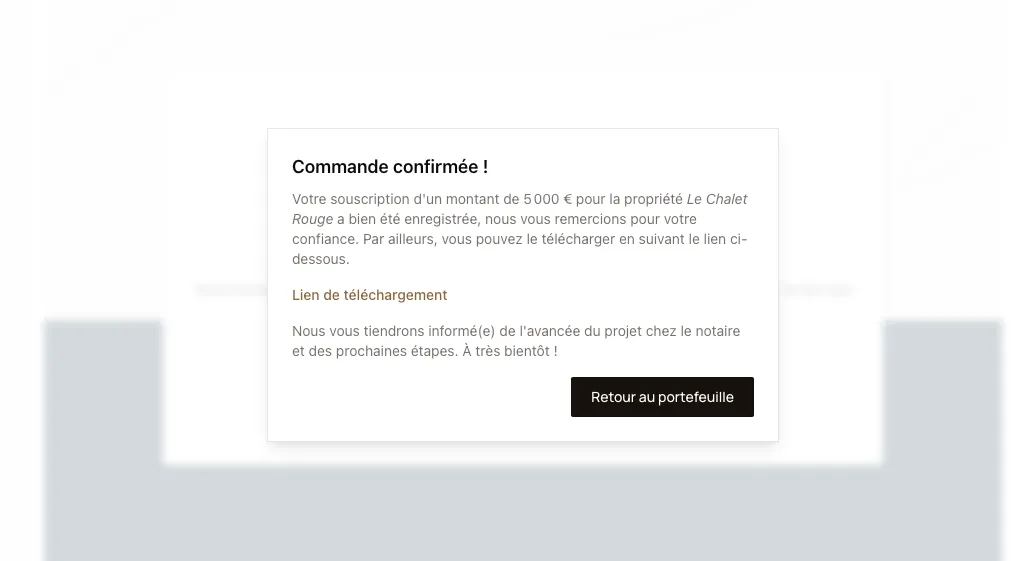Invest in a Project
You have already verified your profile, and funds are available in your Harmony wallet. If not, please follow the getting started guide.
Here are the steps to follow to invest in one of our projects.
1. Choose your property
Section titled “1. Choose your property”From the discovery page, select the ongoing project that interests you.
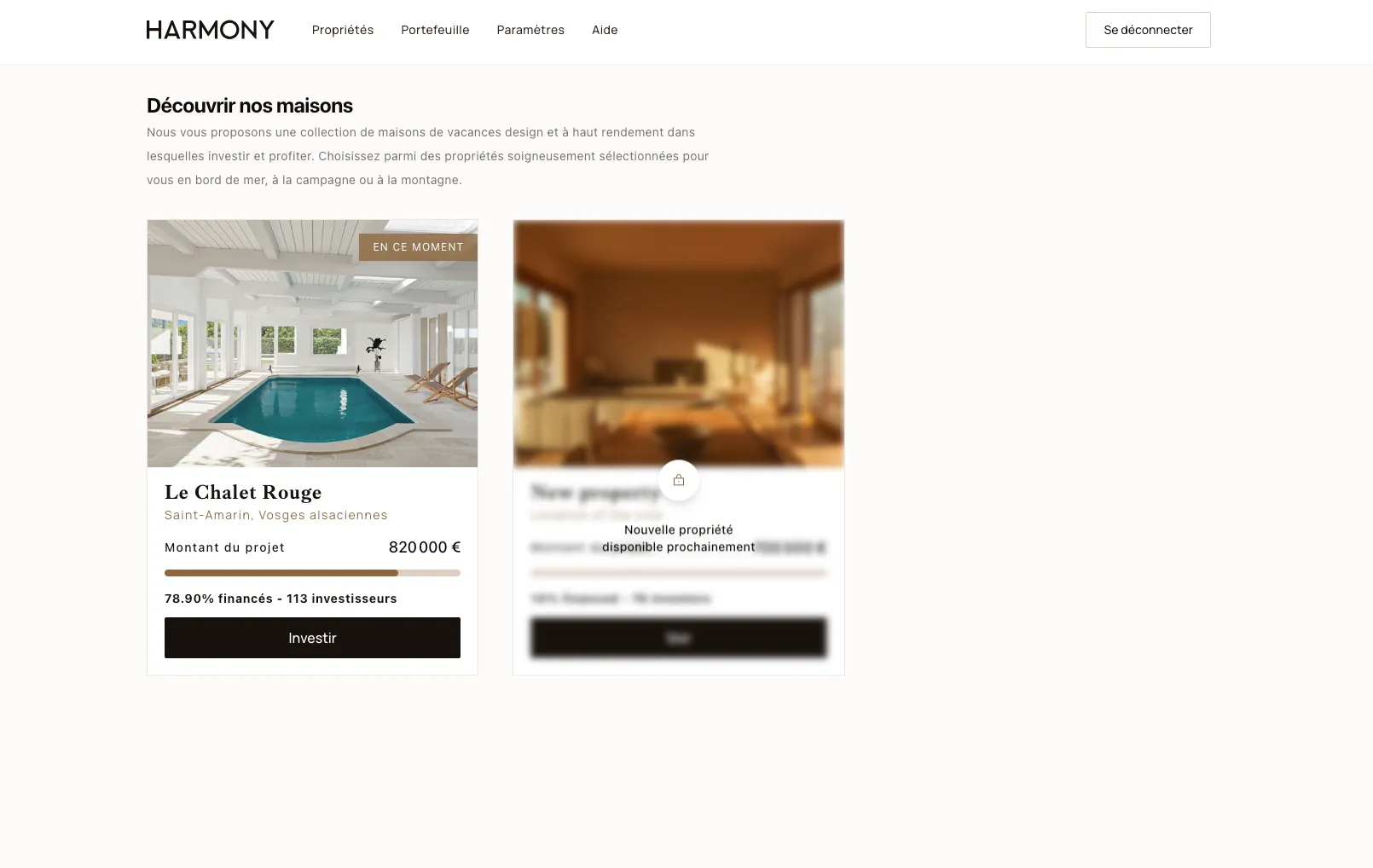
You will then have access to various information about the project, including its qualities as a tourist rental and as a financial investment. A schedule is also available as well as an investment simulator.
2. Define the amount of your investment
Section titled “2. Define the amount of your investment”From the property page, by clicking on “Invest”, you can enter the amount you wish to invest.
You will then access a page allowing you to confirm your order. By confirming it, you will receive the Document d’Informations Synthétique (DIS) by email.
3. Wait for your subscription form to be created and accept the terms
Section titled “3. Wait for your subscription form to be created and accept the terms”With the confirmation of your order, a DIS (Document d’Informations Synthétique) is sent to you. The DIS outlines the investment project, bond conditions, and potential risks associated with the project. It is provided as part of a public offering below €8 million.
When the page loads, a subscription form is created. Before you can sign it, you need to accept the terms on the page.
4. Sign your subscription form
Section titled “4. Sign your subscription form”You can now access the final step of the subscription process—signing your subscription form!
This is done via the YouSign platform. To sign, you will need to confirm your identity with a code that will be sent to the email used at registration.
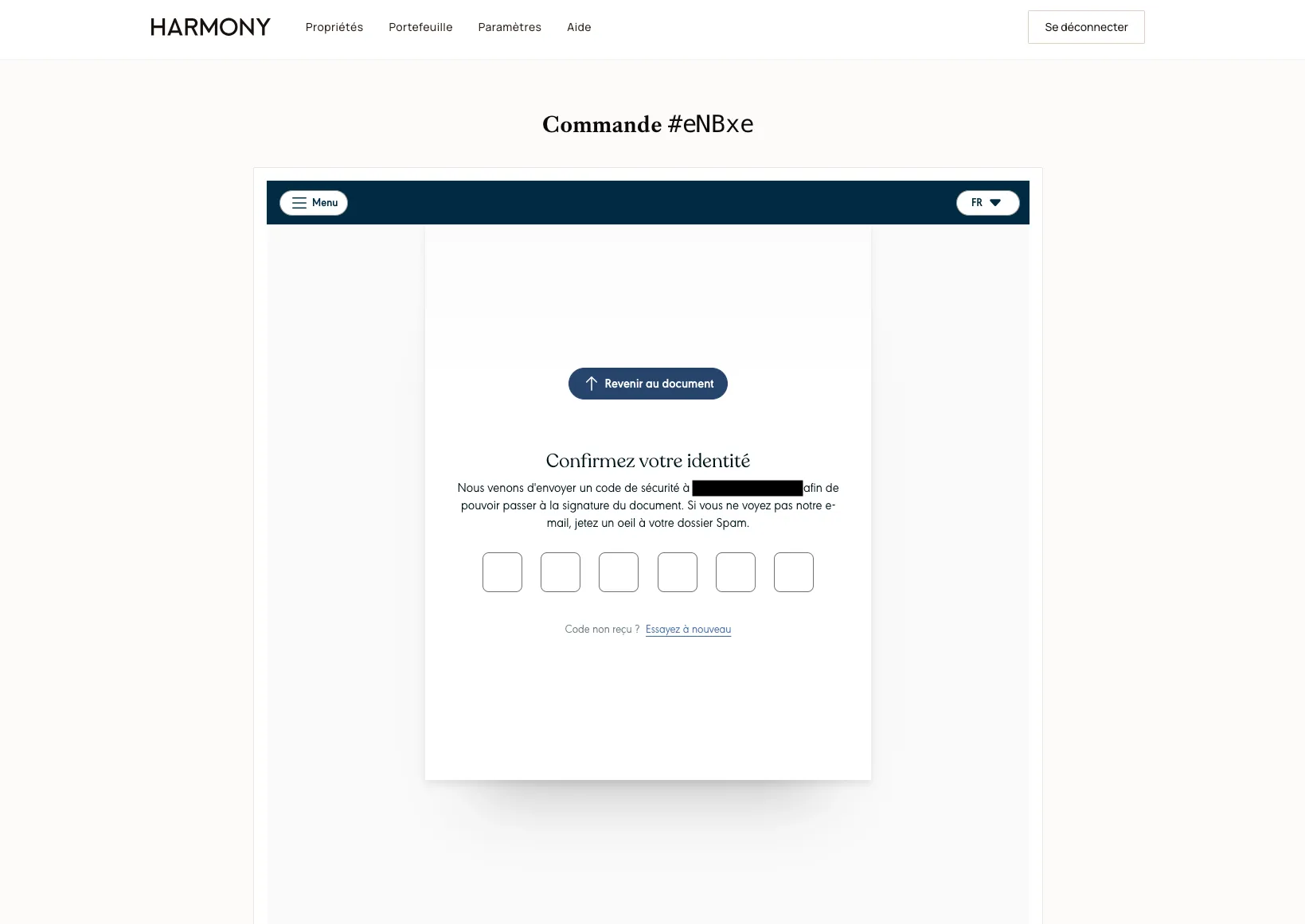
Once the code is entered, you will need to slide the button to sign. Congratulations, you have subscribed to the project!
A success window will appear, allowing you to download the subscription form.